Download Autoclicker for Mac Latest Version for free!
Download Autoclicker for Mac to help you automate work, games, and much more on your Apple device. All Apple computers run on macOS which is one of the most popular operating systems in the world for personal computers and is a go-to choice for all working professionals. It also has the great build quality and a robust ecosystem of apps many times the popular apps are not available on macOS for long periods of time but you can now download and install an auto clicker for Mac to automate the process on your computer.
Mac Autoclicker can greatly improve your productivity as you can work on multiple tasks at the same time by automating repetitive work and also work on projects that require critical thinking. You will also be able to add a new skill to your arsenal by using Autoclicker for Mac devices. The app receives updates on a regular basis and is very small in size. It also takes a minimal amount of processing power to operate so you will not encounter any performance drop while using the app while you are playing a game or using a demanding app.
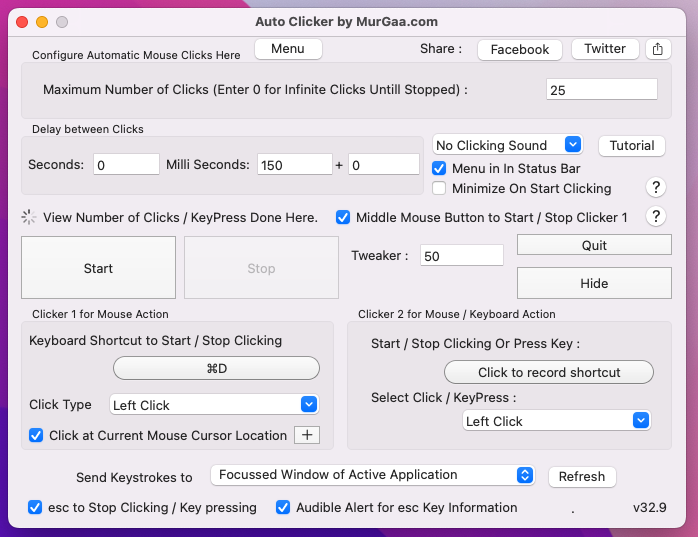
Download AutoClicker for Mac
Mac Autoclicker Features
- Fast and reliable
Auto clicker for Mac is lightning-fast and very reliable software. It is small in size and has a utilitarian user interface that only has limited buttons but it is intentional to keep the size of the program down so that it can execute faster. The reliability of the app is also great thanks to its small size of the application.
- Record macros
The auto clicker allows you to record custom macros of actions that you can playback and repeat any process on your Mac. You can also import macros from other devices and play them on your Mac so that you don’t have to go through the instructions for a particular task yourself.
- Edit clicks
You can edit the inputs recorded by the auto clicker software and either change them or delete them to tidy up the script. This is a great feature to have because you don’t have to keep recording the same process over and over again until you get it right which might take a lot of time and is not ideal in any sense.
- Start and stop shortcuts
Create custom shortcuts to start and stop the app on your Mac so that you don’t have to go into the menu every time you want to open an auto clicker on your Apple computer. It also becomes second nature after a while and frees up your desktop which you can use for other applications.
How does Autoclicker for Mac work?
Download Auto Clicker for Mac and install it on your device. The installation process is straightforward and you will be able to complete it without having to read any instructions. Make sure you check the option to create a desktop shortcut on your Mac so that you can quickly launch it whenever you want to run a script.
You can either choose to record your mouse location, clicks, and keyboard inputs while you are doing the work that you want to automate or you can choose specific locations and click types to have complete control over the script. Choosing exact locations using the coordinates is precise for sure but it is also very time-consuming and you might end up spending many hours trying to complete one script itself. It is advisable to use the custom location feature where there are multiple options on the screen and you have to be very careful where the pointer clicks.
Run the auto clicker software on your Mac and press on Record to start recording your inputs. Try to make a perfect loop of the action that you want to repeat in definitely on your Mac, let it be in a game or in work software. Click on the Stop button to stop the recording and let back to see if the software is performing the task as you have expected. If there are minor corrections required in the script then you can easily edit the inputs and change their location or their type using the auto clicker software.
Auto clicker for Mac also allows you to adjust the speed at which the scripts are executed and you can speed them up or slow them down according to the situation and the use case. You have complete control over the types of inputs that auto clicker will be able to perform while executing a script on your Mac and you can change the type of click or remove them altogether so that you don’t have to record the process over and over again until you get it exactly right.
Uses of Autoclicker for Mac
- Data entry work on Mac
Data entry is one of the best use cases for auto clicker software on your Mac because the work is repetitive in nature and you can easily make a custom loop to help you automate the whole process of moving data between sheets or software without having to manually do so.
- Gaming
Most games require you to go through tedious tasks so that you can earn in-app currency and give you access to nice things inside the game and also help you progress through the levels. The repetitive things like mining in Minecraft can get boring very quickly and force you to lose interest. Still, now you can automate the boring part of the game using auto clicker software and only focus on the great and enjoyable things about the game.
- Repeating difficult tasks
Auto clicker for Mac records every input after you press record and helps you recreate all the inputs that you have recorded previously on your device in custom scripts. If you find yourself doing something repeatedly but don’t want to keep looking up the steps then you can just record the inputs in a custom script and execute it any time you want to perform that action on your Mac.
